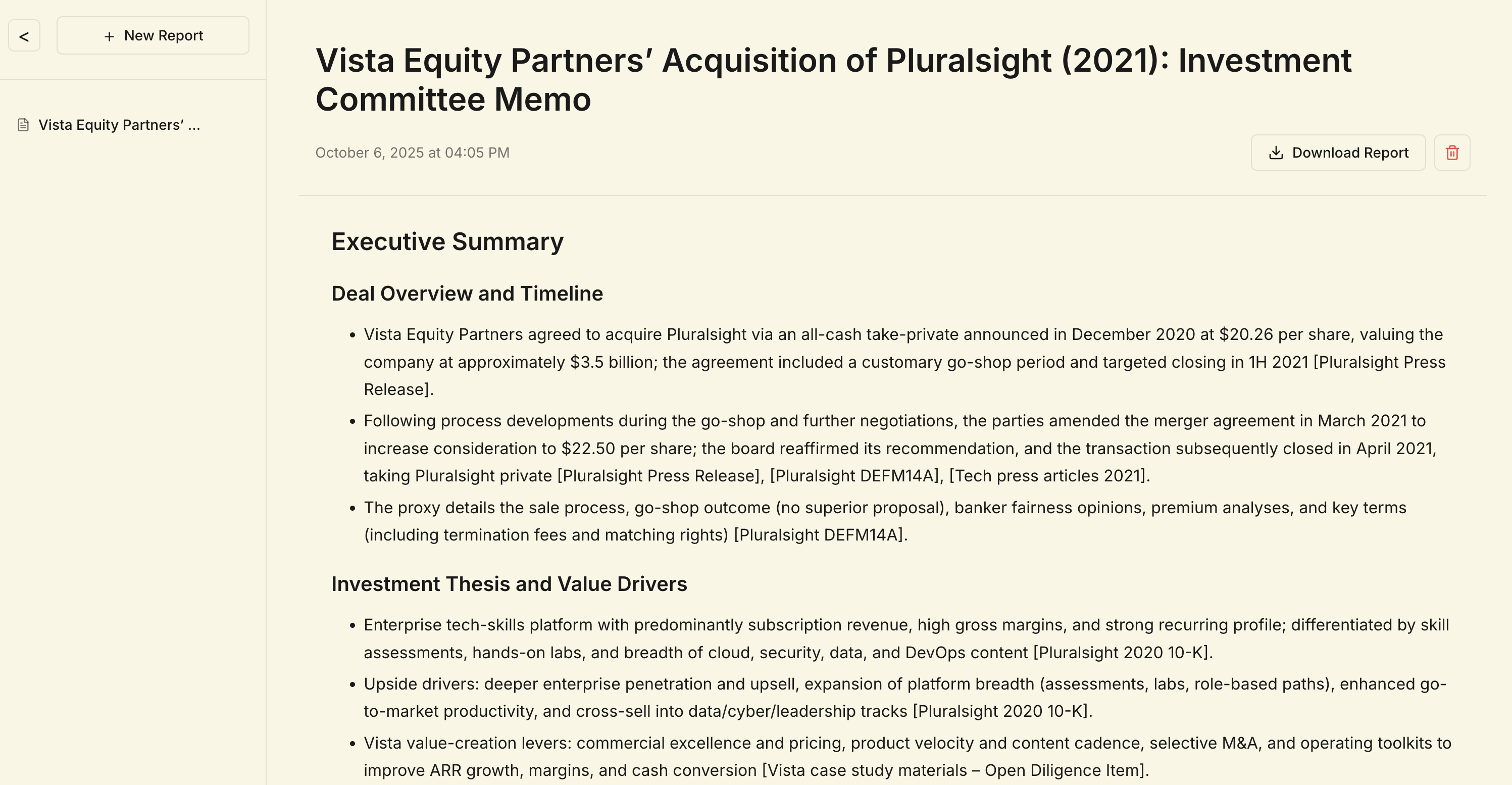Skip to main contentDeep Research is a powerful feature that enables your Chonkie agents to conduct thorough, multi-step research on complex topics and generate comprehensive, well-structured reports.
How It Works
When you initiate a Deep Research task, your agent:
- Analyzes Your Query - Breaks down your research question into key topics and subtopics that need investigation
- Explores Knowledge Base - Searches through your connected knowledge base to gather relevant information from multiple sources
- Synthesizes Findings - Organizes and connects the information to identify patterns, relationships, and key insights
- Generates Report - Creates a structured, comprehensive report with proper citations and organized sections
This multi-step process ensures thorough coverage of your topic, drawing from all available information in your knowledge base.
Using Deep Research
Deep Research is available directly in the Chonkie Labs interface:
- Navigate to your agent in the dashboard
- Click on the “Actions” button and select “Research”
- Enter your research query or question
- The agent will process your request and generate a comprehensive report in 10-20 minutes.
Use Cases
Documentation Analysis
Generate comprehensive guides by analyzing multiple documentation sources, creating unified references that combine information from various files and resources.
Technical Research
Research complex technical topics by gathering information from API documentation, code examples, and technical specifications across your knowledge base.
Competitive Analysis
Analyze multiple product documentations or feature sets to create comparison reports and identify trends or gaps in functionality.
Onboarding Materials
Create comprehensive onboarding guides by synthesizing information from various internal documentation sources into structured learning paths.
Report Management
All research reports are saved and accessible in your agent’s Deep Research section. You can:
- View past research reports
- Download reports for offline use
- Delete reports you no longer need
- Share reports with team members